About Routespunkt Hiking Grid Diary:
* Write Hiking and Biking Stories in your own handwriting
* Show places visited in your Trip, using maps
* Illustrate what you found exciting, with sketches and drawings
* Create a Collage with photos and map snaps of places visited
* Share the Adventure Story Articles with your friends/ family/ dear one, on Social Media platforms
This is a Subscriptions based app.
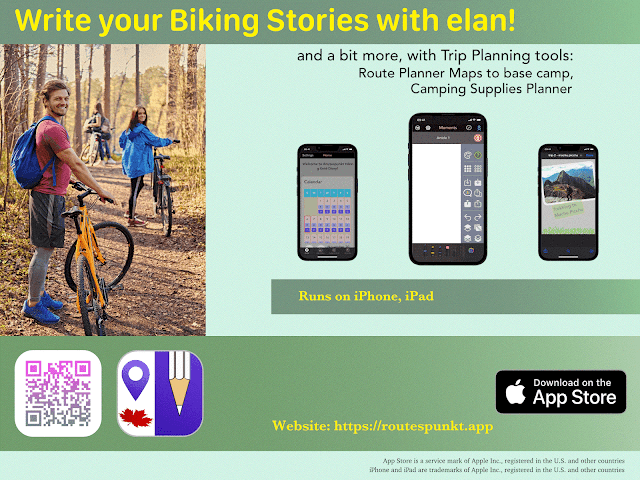
Comments
Post a Comment